Introduction
Using a stop watch on your wrist or phone can be a pain! Having to stop the timer, reset it and if you are doing a Tabata variety you won’t have much rest or leeway. Luckily for you, the Sets & Reps app has the perfect solution. The Sets & Reps timer!
Our timer will take the confusion and work out of a workout time, and leave you to focus on the workout. With various timer options and even a custom time option, our timer will suit any workout. So let’s run through the features.

Workout Timer: The Main menu
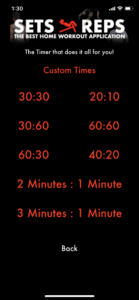
When clicking into the timer you will be greeted with the timer menu! You will see the various options. If you are doing a 30:30 circuit workout or maybe a 20:10 Tabata workout, we already have default template for these as well as other templates for other variations. If you are looking for something that isn’t in our templates, you can always use the Custom option.
Workout Timer: Custom options
The Custom options are great because it allows you to create your own timer, based on your personal workout. If you have created a workout yourself, you can use our timer to help keep track of it. Fully customisable Rest periods and work periods.
Just click the custom option at the top of the menu and then click the times that you want. Seconds on the left all the way up minutes on the right. Very flexible!
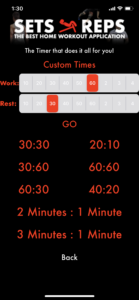
Workout Timer: Timer Layout

Once you have chosen your timer, if you are using a template, just click on the template you want to load. If you are using the custom timer then select the times and click go.
After this, it will take you to the main workout timer screen. This layout will be the same for every timer, from the top down you have;
Minutes & Seconds: These will start at zero and will act as a visual for the counter. Your standard timer that everyone is used to.
Rounds: This is how many rounds you have completed (Rest & Work) since you have started. Great way to keep track of your workout.
Rest/Work: This is to show you which part of the round you are at if you should rest or work. These will change when needed automatically.
Start/Stop: This is fairly self-explanatory, this is the start-stop buttons for the timer.
Back: Will take you back to the time menu to select another template.
Workout Timer: Timer Layout
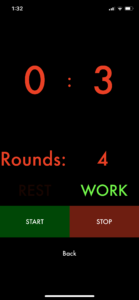
We have built a few helpful features into the timer to make it even easier to use and making it the best workout timer.
Below are just a few of the main feature that we have built into the app to help make it even easier to use!
Auto Counting: The timer will auto count the number of rounds you have completed and update the display to show you. One less thing you don’t have to remember when doing your workouts.
Noises: The timer will let you know when to stop or start the round with the use of a helpful noise. Meaning you can use the app without having to even look at the screen.
Red & Green Colour: We have made sure that the timer is easy to read even from a distance or when you are mid-workout and glancing at the screen. So we have made all the labels Bright red or Bright green (Depending on the need of the label), Meaning if you see red, you should be resting. Green? Then you should be working!
Hands-Free: As said above, this timer works itself. Click start and you won’t have to touch it until you have finished your workout. We are working on making the timer stop after a set number of rounds, but that is in the work. For now, the app will do all the counting for you!
Conclusion
So if you are looking for the perfect timer to help you with your workout, make sure you check the Sets & Reps timer. Best of all? It’s completely free! Free to download here and free to use for everyone.
If you are looking for help with any other parts of the app you can check out all the tutorials here! Including the Calorie Calculator, read it here!
If you are looking to spice up your home workouts, try our free application, it contains loads of home workout idea, With the Various formats that are on there, everyone is certain to find a workout for them. Download the free application here.

Written by Kieran Blacker
Kieran is the CEO and Founder of Sets & Reps. He decided to make an application that helped people get a gym workout when not at the gym. He designed, Coded and built the application himself.
